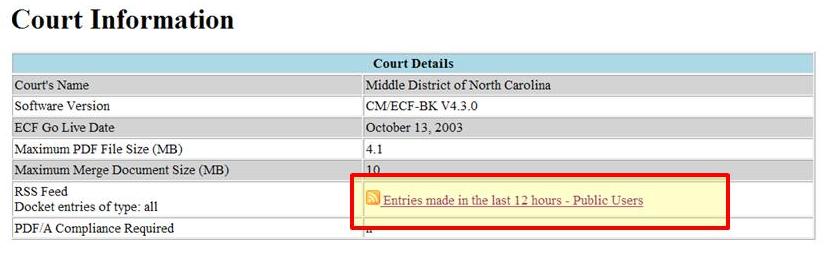CM/ECF RSS Feed
Information about the RSS feed
External users and the public now have the option of subscribing to an RSS feed from CM/ECF. The feed contains all entries that have been docketed in CM//ECF within the last 12 hours (excluding sealed, private, or restricted entries). For each entry, basic case information is shown including:
- Case number
- Case name (debtor's name)
- Case type
- Chapter
- Trustee
- Brief description of the item that was entered
There is no fee for the initial RSS feed report. However, if you click on the case number hyperlink to view the docket sheet, or the document number hyperlink to view the document, you will be prompted to log in, and will incur the standard PACER fees for any information accessed through CM/ECF.
How to subscribe to the feed
The first step to subscribe to the RSS feed is to access the Court Information page. This can be done in one of two ways.
If you are not logged in to CM/ECF, you can access the Court Information page by clicking the Court Information link in the lower left corner of the CM/ECF home page.
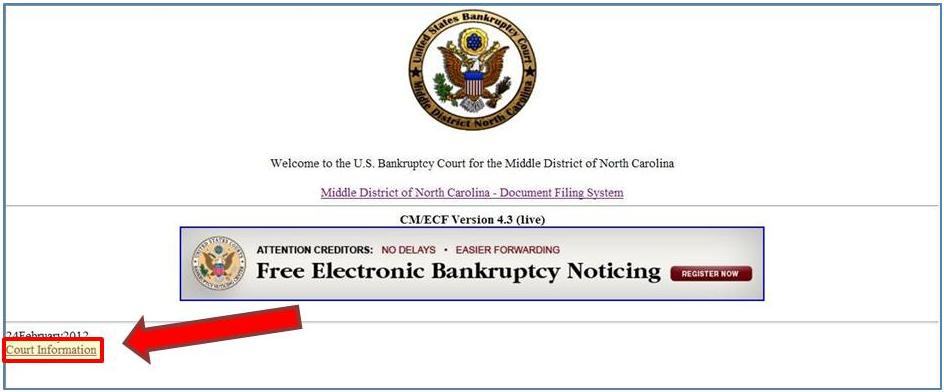
If you are already logged in to CM/ECF, you can access the Court Information page by going to Utilities > Court Information.
Once you are on the Court Information page, click the Entries made in the last 12 hours - Public Users link to subscribe to the RSS feed. The CM/ECF RSS feed supports the RSS readers included with the standard supported web browsers.