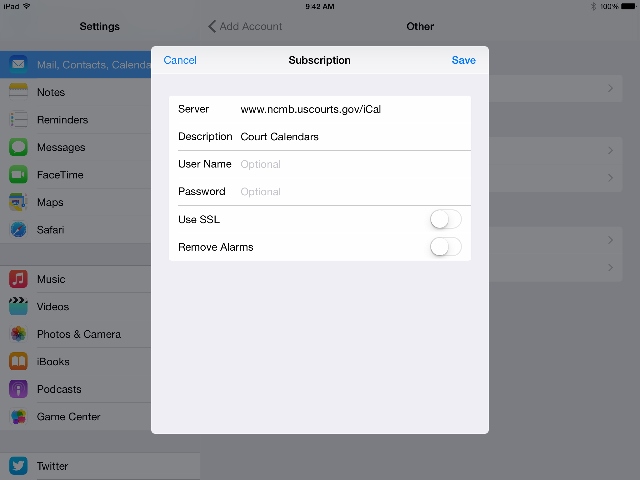Subscribe to Court Dates on an iPhone/iPad
Follow these steps to have the Court Hearing Dates appear directly on your iPhone/iPad calendar. All of these tasks are performed on your iPhone/iPad
Open up "Settings -> Mail, Contacts, Calendars" then select "Add Account"
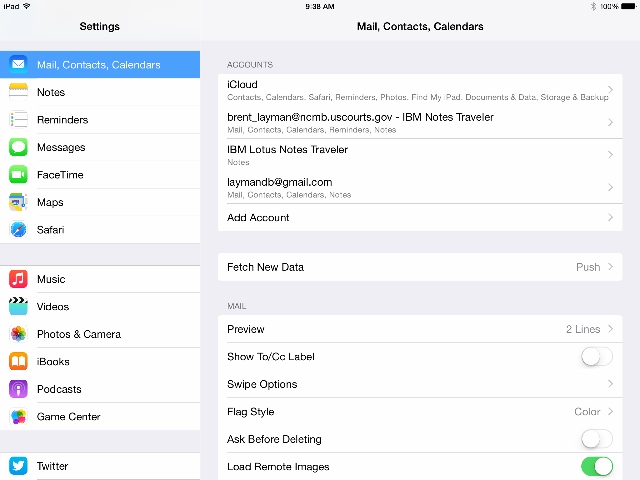
For account type, select "Other"
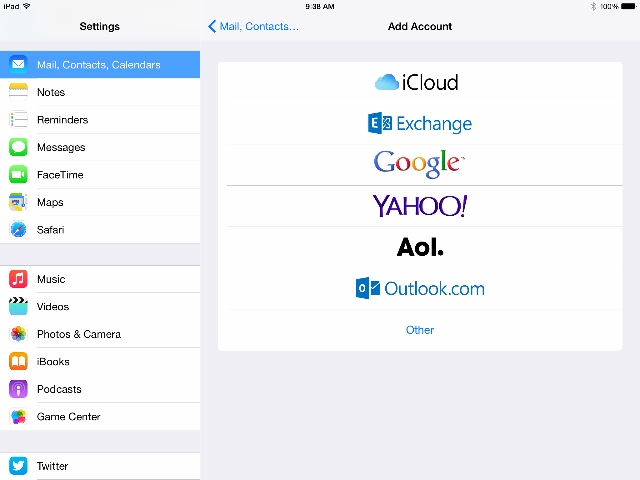
Select "Add Subscribed Calendar"
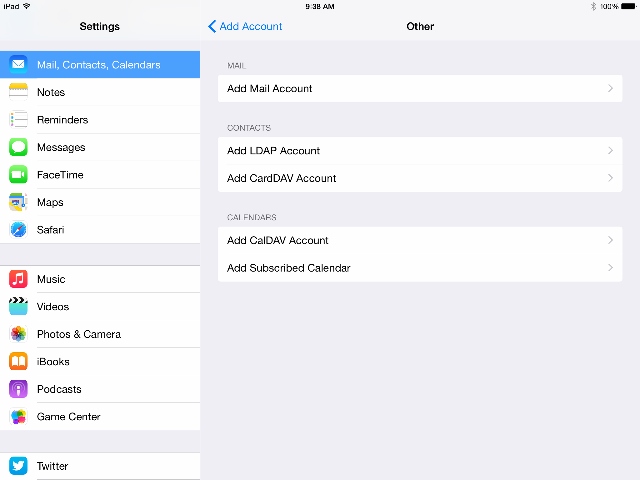
For Server enter -- www.ncmb.uscourts.gov/iCal
You may see the below warning box, select Continue
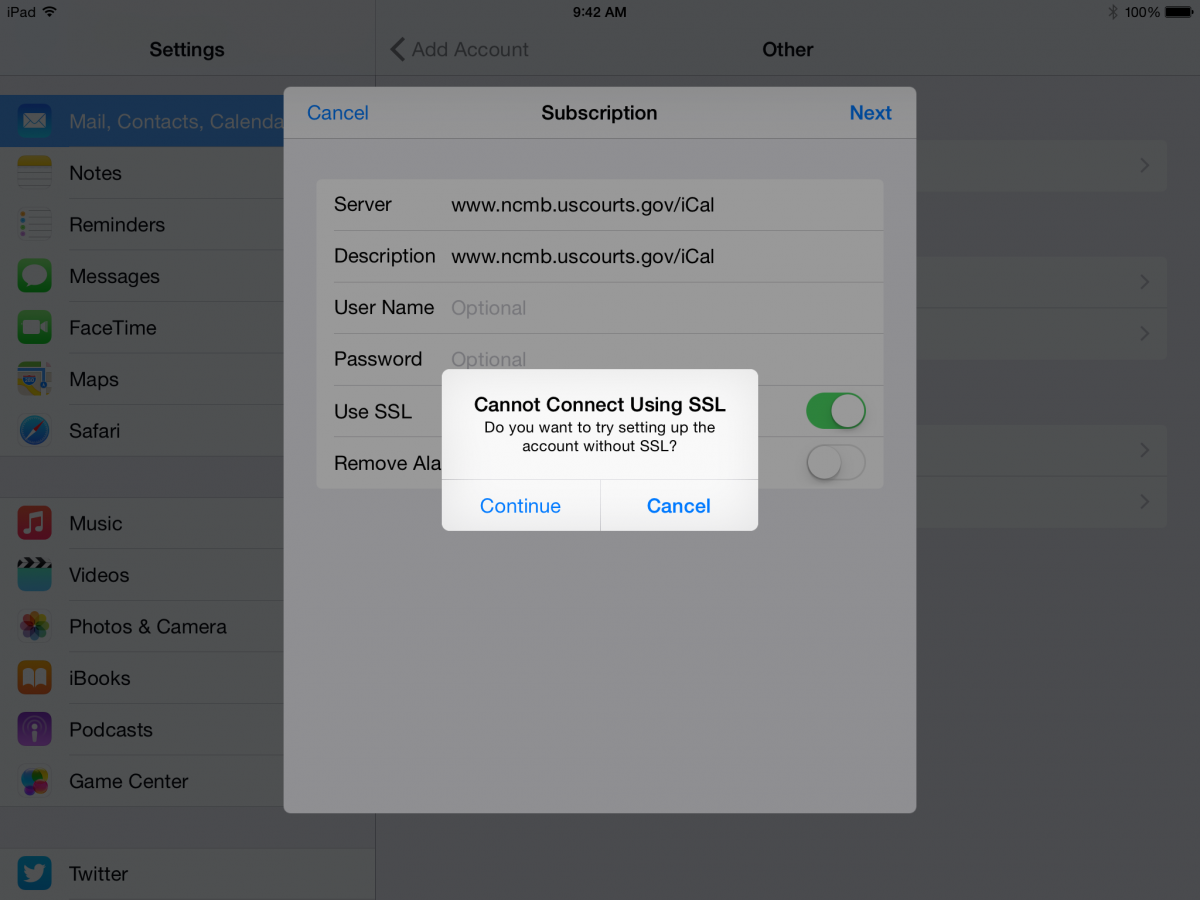
The final screen will appear. Click SAVE. Now, when you open your calendar on your device, the Court Hearing dates will appear.